4.2.3.6.3 JDBC Escape Syntax
When JDBC performs an Oracle statement, it does not check the Oracle grammar, and you can send any Oracle statement to your database. This gives you the flexibility to use some extended functions that are not included in the entry-level SQL92 standard provided by particular vendors. To support
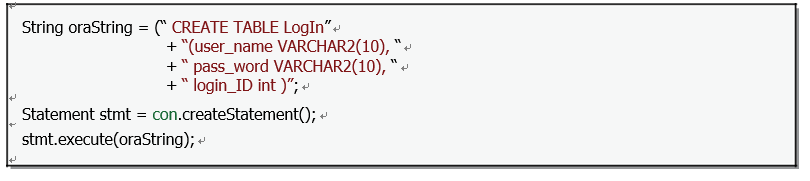
FIGURE 4.12 A code example to create a LogIn Table using a JDBC statement.
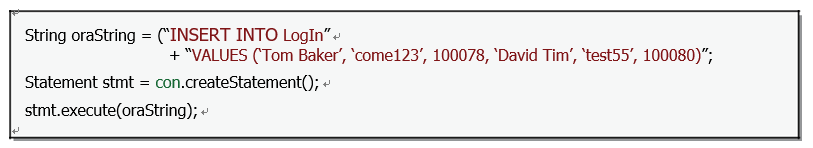
FIGURE 4.13 A code example to insert data into the LogIn Table using a JDBC statement.
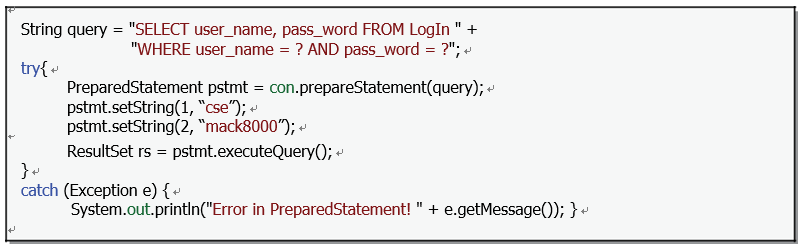
FIGURE 4.14 A code example to perform an Oracle query using a JDBC statement.
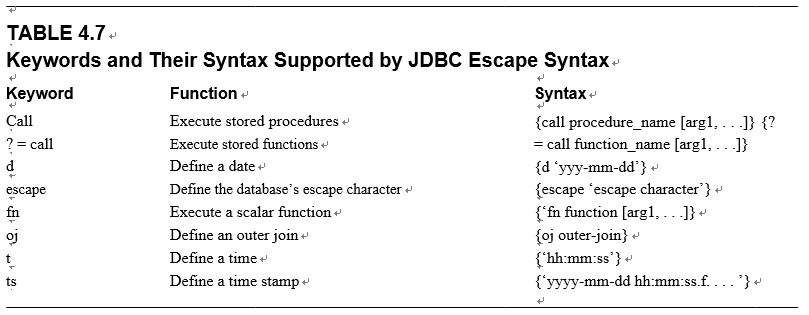
hese extensions in a database-independent manner, JDBC implements an ODBC-style escape syn-tax for many of these extensions. By using escape syntax, applications can achieve total database independence and still take advantage of the additional functionalities provided by those extensions.
Escape syntax works much like the escape character, which contains a keyword and parameters, all enclosed in curly braces.
{keyword [parameter], . . . . }
WhenJDBC finds a set of curly braces in an execuTable string, the driver maps the enclosed keyword and parameters to the database-specified syntax, and the mapped syntax is then sent to the database for execution.
JDBC escape syntax supports seven keywords; each of them indicates the type of extension that is enclosed within the braces. Table 4.7 shows a collection of the keywords and their syntax.
So far we have discussed most Statement components and interfaces in JDBC data actions and applications. Now let’s take care of retrieving the execution results.
